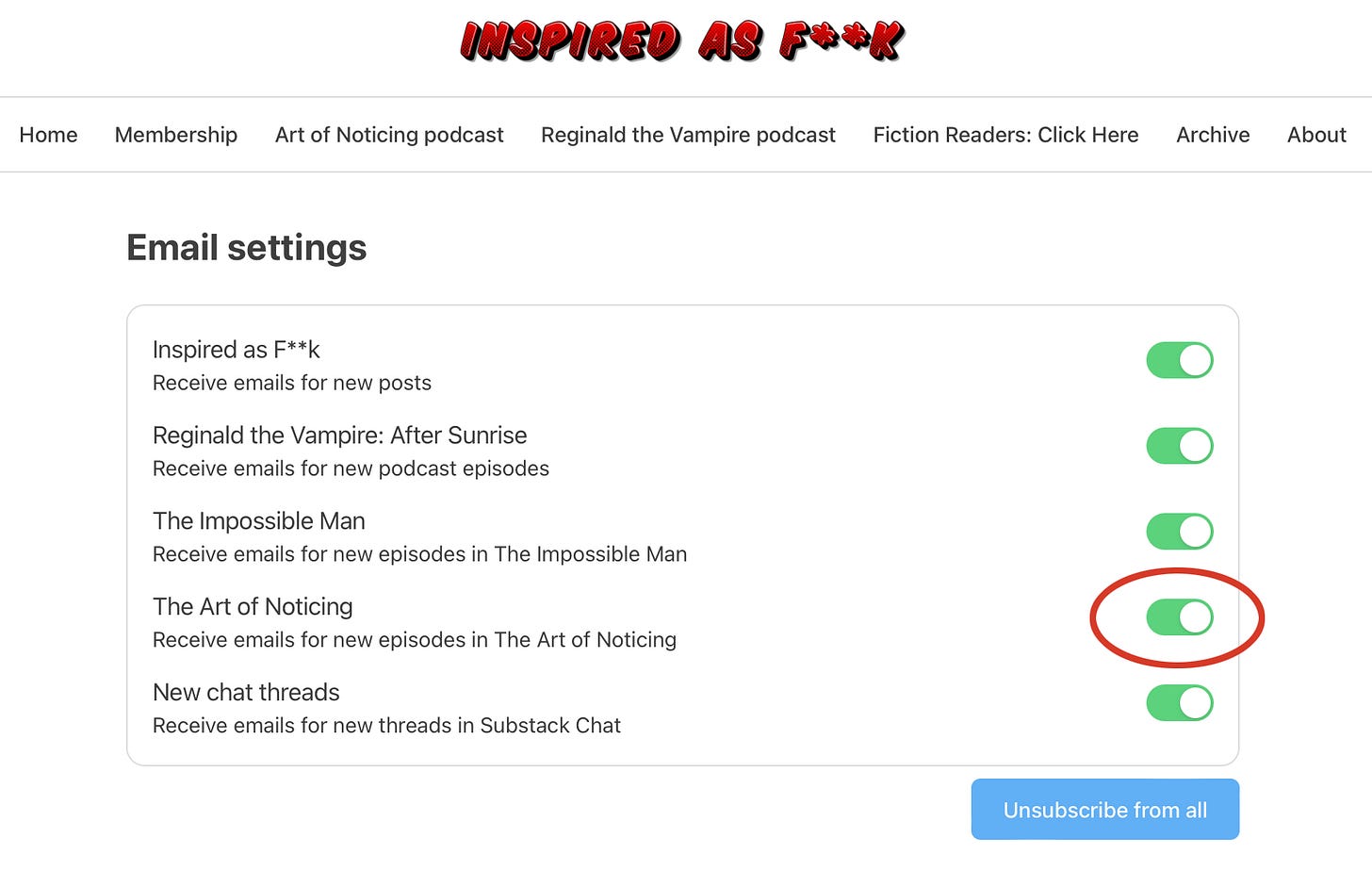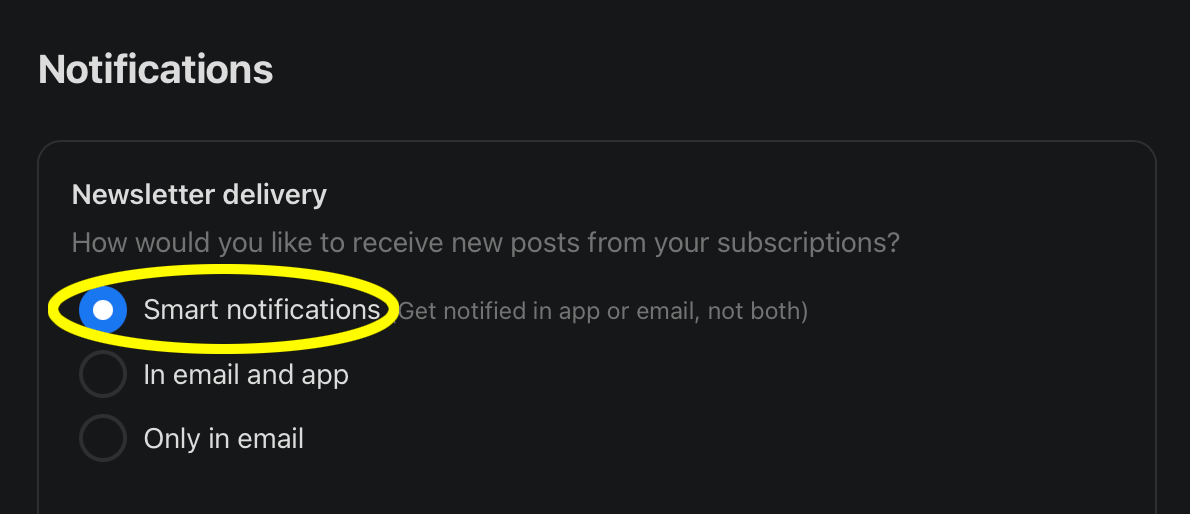How to stop getting so many emails from me
If you’re like most people, you’re overwhelmed with too many emails in your inbox. I write a lot, so it’s possible that a lot of your “crowded inbox woes” is my fault.
That sucks. I don’t want to be the reason anyone’s inbox is sad, so let’s fix it!
Option #1: Unsubscribe from “Art of Noticing” emails.
I write two main kinds of posts that are sent out by email:
Short, “tip of the day” articles for writers that I call “Noticings.” These are published daily or almost daily. They’re helpful and hopefully inspiring, but they’re not very deep.
Longer, more thoughtful, and honestly much better articles that I call “Featured Posts.” These are my BEST posts: the ones I put hours and hours into, and am most proud of. I only publish new Featured Posts once or twice a month.
If you’re being overwhelmed, it’s by #1 above. Without #1, you’d only hear from me a few times a month at most.
If you’d rather not get all those daily emails, here’s how to turn them off:
Step 1: Click “unsubscribe” at the bottom of any post you get in email.
Step 2: Uncheck the slider for “The Art of Noticing.”
You aren’t turning off the ability to read those posts. You’re simply turning off email notifications of those posts.
I don’t normally send notifications about new podcast episodes, so leaving “Reginald the Vampire: After Sunset” checked doesn’t matter (because it’s a podcast). I probably won’t add more to the “Impossible Man” category, so that one doesn’t matter either. Only “Inspired as F**k” matters, because that’s where Featured Posts come from. I recommend leaving that one checked.
By the way, if you listen to any of my podcasts, it’s best to search for and subscribe to them in a podcast app like Apple Podcasts or Spotify, which won’t be affected by any of this. Listening to podcasts in a browser is the pits. Listening while exercising, doing the dishes, or driving, however, makes for great multitasking!
Option #2: Read in the app and turn on “Smart Notifications”
Substack has an app that you can get on all the app stores. All you have to do is download the Substack app, log in, and voila! You’ll enjoy all your subscriptions in one convenient place.
If you do that, though, you’ll want to make sure that Substack doesn’t send you emails AND send posts to you in the app. That means turning on what they call “Smart Notifications,” like so:
Step 1: Make sure you’re logged in to Substack, then click your profile icon in the top right of the page.
Step 2: Click on “Settings” in the drop-down.
Step 3: Choose “Smart Notifications.”
This way, if you also have the app, you’ll only get notified in one place or the other rather than both. (I’m not sure how this works, but I think that as long as the app is open, THAT is where new posts will show up … and not in your email inbox. That’s the way it seems to work for my own subscriptions, anyway.)
NOTE: This solution applies to ALL posts, not just one category of posts as in my Option #1 above. You are changing ALL of your notifications at once.
If you do Option #2, you’ll probably only hear from me in email when I deliberately send an email, which is pretty rare.
I hope that helps. I never want to be the reason you’re overwhelmed with email. Inspiration is the opposite of stressed-out overwhelm, and I’d rather create the former! :)